FREE: Introduction to Web Development and Advanced CSS Updated
NOTE: Master the full spectrum of Web Development with our following advice.
Once you complete this Intro CSS Advanced course, enroll in our Comprehensive
Advanced CSS course at:
https://firsteacademy.com/home/course/web-development-and-css-advanced/72,
as well as the Beginner to Advanced HTML5 Course at:
https://firsteacademy.com/home/course/web-development-html5-for-absolute-beginners/68;
and Master the full spectrum of Web Development
You will learn the following:
Welcome to the Complete Web Development Advanced CSS Bootcamp 2021, the only course you’ll ever need to learn to code and become a full-stack Web Developer.
Explore the core technologies of the Web. learn how to get started with Web Development.
We’ll take you step-by-step through engaging video tutorials and teach you everything you need to know to succeed as a Web Developer.
Find out more about CSS What is CSS and how it works. Cascading Style Sheets is a style sheet language used for describing the presentation of a document written in a markup language like HTML. CSS is a cornerstone technology of the World Wide Web, alongside HTML and JavaScript
Course Covering CSS:
- How to write CSS adding CSS to web pages and CSS Syntax
- How to comment CSS code ways to apply Comments CSS
- What are CSS selectors and how to use CSS selectors to get page elements
- Setting colors different CSS Color Units Listed
- CSS color Background Challenge
- Setting CSS background properties and values
- How to set Element Height and Width with CSS
- How to Use Chrome DevTools
- How to add and create CSS Borders
- How to apply Margin with CSS to elements on the web page
- CSS Padding options – setting padding top bottom left and right for an element.
- What is the Box Model and how it works in CSS – Border – Padding – Margin
- Examples of Pseudo Classes CSS and what are CSS Pseudo Classes
- What are Pseudo Elements CSS – how to write CSS code for Pseudo Elements
- Adding Font Styles – selecting web fonts and updating font-family Fun Fonts CSS
- How to add Google Fonts to your website using Google Fonts CSS
- How to use the CSS Display Property setting values
- Make a Navigation bar turn your html list items into a NavBar – NavBar Maker Exercise
- How to set CSS Position – position property options for values
- How to set CSS Float Elements CSS
- Column Website Project using Floats create a website from HTML code apply styling to create a three column standard website
- Coding Challenge – Create a Website Image Gallery Website Using Floats – create website from scratch
- Update Mouse Cursor pointer with CSS – Mouse Cursor Changes
- How to Use CSS Advanced Selectors and more selection options
- CSS selector specificity how CSS selector specificity works.
- How to Create CSS Linear Gradients and How to Create CSS Radial Gradients
- How to create CSS 2D Transforms and CSS 3D Transforms
- How to make animations with CSS – CSS Animations
- What is CSS FlexBox Layout how to create a layout with Flexbox
- How to create a NavBar using Flexbox – Flex NavBar Challenge
- How to apply element Sizing with Flexbox.
- How to use Flexbox to size items on the page- Flex items Size
- Flex Image Gallery Challenge – Create an image gallery web page using Flexbox applying CSS to position elements
- Introduction to the CSS Grid Layout – creating websites with Grid Layout
- How to use CSS Grid to make Rows and Columns
- What are Grid Items CSS Grid lesson
- Setting CSS Grid Area Names and more
- creating websites using CSS Grid – setup and design web pages with examples of CSS Grid webpages.
Once you complete this course, enroll in our Beginner to Advanced HTML5 Course; and Master the full spectrum of Web Development.
Everything you need to learn about Web Design and Web Development. Learn HTML5. Modern coding is explained; loaded with examples and sample codes. Learn Website Development Building Blocks by Coding. Learn how to create Responsive Websites and more. Perfect course for html and css from beginner to advanced.
HTML elements are the building blocks of HTML pages. HTML5 is the starting technology for anything online – perfect to get started as a web designer and web developer.
Course Covering HTML5:
- HTML and HTML5 for modern website Design and Development.
- Learn about modern HTML elements
- Basic of HTML elements and how they work
- Debugging HTML and Comments within code
- Create HyperLinks and Links to page content and other web pages anchor tag
- Bold and Headings to make content stand out with HTML
- Tags Exercise
- Apply HTML tags create Page Structure – Mini Website Creation exercise.
- Adding MailTo to send ema1ls with HTML links
- Images within HTML adding img tag and source options
- Getting social linking to your social profiles coding exercise with HTML tags.
- How to create lists with HTML tags.
- Adding tables with HTML table tag element attribute options.
- Create an achieved old school website from scratch. Simple HTML website
- Semantic elements and blocks and spans with HTML
- Resume upload Challenge – create your Resume and upload to the web.
- Explore how to create HTML forms form tags and form elements.
- Different text formatting options with HTML tags
- Using IFrames in HTML code
- What are HTML Meta tags and what HTML meta tags should be used HTML Meta Tags
- HTML and Audio options Playing Sound Audio and Video Tags
- Adding Audio and Video to play within HTML tags
By the end of this course, you will be fluently programming and be ready to make any website you can dream of.
So what are you waiting for? Click the Buy Now Button and join the world’s highest rated Web Development Course. Learn Web Development, increase your knowledge, become a Professional Web Developer and advance your career all in a fun and practical way!
Thank you for taking the time to read this and we hope to see you in the course!
Pls leave your much-valued Review.



































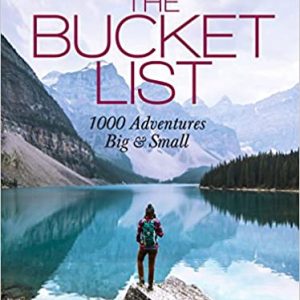
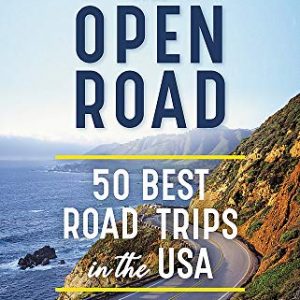
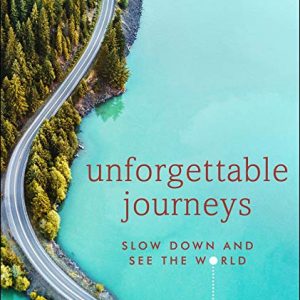
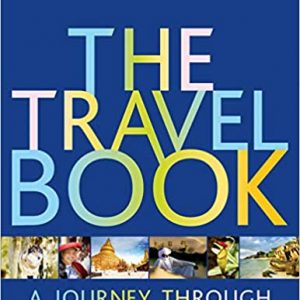
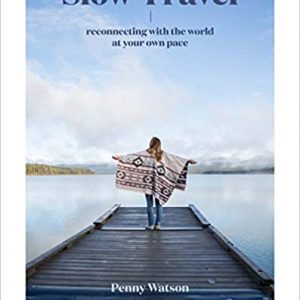
Reviews
There are no reviews yet.